Just ahead of the madness, time to say Happy New Year 2024 to all FHSC members, thank you for your support during 2023.
However and wherever you are celebrating tonight, enjoy and take care
📷 c/o Gerd Altmann from Pixabay
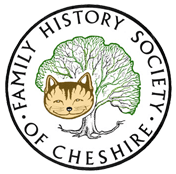
The Family History Federation have a New Year Sale on Books - just in case you've not enough already!
For full details visit the website 👉 https://www.familyhistorybooksonline.com/
A list of the books available can also be downloaded from this link 👉 Federation New Year Sale 2024 Booklist
The British Newspaper Archive have released one million new free to view pages, there is now a total of almost 3.5 million free to view pages
Link to find out more - https://blog.britishnewspaperarchive.co.uk/2023/12/20/one-million-new-free-to-view-pages-join-the-archive/
The government has published a consultation paper setting out their proposals to introduce a system for preserving (post-1858) will documents in digital form. However, there may be drawbacks...
We have added a new field on the members profile to let a member add groups, in addition to their own group, as sources of newsletters or emails they wish to receive.
Its just below the Group Membership Field.
This will soon remove the need to maintain separate newsletter subscriptions that you can see today.
I have removed the Follow buttons on each Group Page as this replaces it.
Please login and go to the Profile/My profile page, then:
Computer Club is driven by the separate Computer Club Field. If you select Y then you will get their emails as well and have access to Computer Club Documents.

Our December Newsletter is out now. with details of an exhibition next year for AVRO at Woodford Aerodrome, and a huge storm in Mid Atlantic in 1861 for a group of travellers to Salt Lake City.
click on FHSC Monthly Newsletters in the left hand Menu.
They are all there and easy to read and download
This may interest members - Funeral Biscuits - the link below is to a Great British Bake-Off video that explains the history
A bit of fun for you all - 12 questions involving a mix of genealogy and heraldry
Download the challenge 👉mailchi.mp/ihgs/quizmas
Have you completed the FHSC Survey yet?
Please do, we need as many responses as possible to get an overall picture of what members think of our services, so even if you are happy and would like things to remain the same, please take a few minutes to fill in the survey and tell us so. Please click on Surveys in the list on the left-hand side bar
In association with the upgrade to the software powering the online shop, the material for sale has also been enhanced.
A total of 26 new documents has been loaded in December so far and more are on the way.
The latest products run in a loop across the top of the screen
Good news for our members/customers in the EU and the USA.
The shop will now default to your local currency when it detects your location using your IP address.
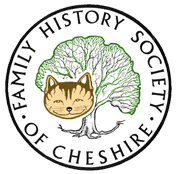
I have just finished a small refresh of the website. I am keen to gather your views on whether its an improvement or not.
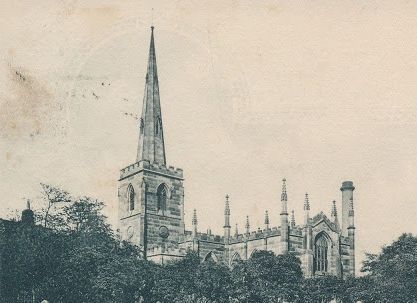
Today we relaunched the shop using software that is: