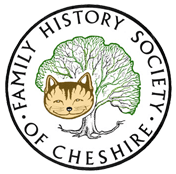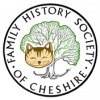Press Release;
In honour of Anzac Day, all 130 million historical records from Australia and New Zealand on MyHeritage will be free to access from April 23–28, 2024.
Over the past year, MyHeritage have expanded their collection to include a vast array of historical newspapers. This new collection comprises over 24 million pages from 1,705 newspaper titles, covering every state and territory in Australia.
They also host many essential military collections, including the esteemed Anzac Memorial records and the comprehensive Australian World War II Nominal Roll, 1939–1945.
These resources, among others available on MyHeritage, can illuminate Australian and New Zealander relatives’ military service and contribute to a richer understanding of their lives.
PLEASE NOTE: you may have to sign up for a free trial to view records, so be mindful of the T&Cs
Link 👉 https://www.myheritage.com/research/catalog?location=Oceania
The letters of George Herbert Leigh-Mallory (1886 –1924), mountaineer who participated in the first 3 British Mount Everest expeditions, have been published on the Magdalene College, Cambridge website.
The bulk of the collection is made up of correspondence between Mallory and his wife Ruth from the time of their engagement in 1914 until his death on Everest in 1924. Among them is the very last letter he wrote to her before his final Everest summit attempt.
Link 👉https://magdalene.maxarchiveservices.co.uk/index.php/mallory-george-herbert-leigh
📸@Heritarcheshire
Hot off the press this morning [17th April]
The Record Office will now close to research visitors on Thursday 25 July, not 27 June as originally planned. There has been a small delay in getting the sites ready for our contractor to start work.
All online services are unaffected, and we will continue to respond to research and digitisation requests. Please let me know if you or your members have any questions.
These amazing treasurers, a set of WWI dog tags and medals together with the envelope they were delivered in, were brought into the Crewe Research Centre today by a FHSC member. We are helping Sue to research her family history, and these belonged to an ancestor, who happily survived the war.
The dog tags, over 100 years old, astounded us all, they were very light in weight but perfectly preserved and have obviously been treasured by the family – it was a privilege to be able to hold such a tangible set of artifacts from WWI
I have mentioned the Cambridge Group for the History of Population and Social Structure previously and advertised the website in the Ancestor - reently they have launched a new interactive website which allows user to map occupational structure from 1600-1911 and 2011
The Addressing Health Data Mapper is a tool to present and share data generated by the Addressing Health project. The project examines the health of UK postal workers in the late nineteenth and early twentieth century. It uses information about sickness-related absences and retirement derived from pension records and other sources of evidence.
Find out more and access the data base at this link 👉https://data.addressinghealth.org.uk/
Members may be interested in this new little webapp - British Placename Mapper - created by Robin Wilson, It allows you to search for place names that match various criteria (starts with 'great', ends with 'burgh' etc) and plot them on an interactive map
Link to try it out 👉https://placenames.rtwilson.com/
Image is of placename search I did for places ending in 'wich'
1st of the month means my usual list of free to attend online events, I hope you find something to enjoy, please let me know
Full details in link under each event
Wed, 03 Apr 2024 19:30 BST
M19: Escape and Evasion in the Second World War with Helen Fry
by National Archives [Free to attend but donation suggested]
Link with more details and to register 👉 https://www.eventbrite.co.uk/e/mi9-escape-and-evasion-in-the-second-world-war-tickets-753934858457
Wed, 10 Apr 2024 19:30 BST
Great and Horrible News: Murder and Mayhem in Early Modern Britain with Blessin Adams
by National Archives [Free to attend but donation suggested]
Link with more details and to register 👉 https://www.eventbrite.co.uk/e/great-and-horrible-news-murder-and-mayhem-in-early-modern-britain-tickets-825107046387
Sat, 13 Apr 2024 14:00 BST
Manorial Records of Chadderton
by Oldham & District Branch of MLFHS
Link with more details and to register 👉 https://www.eventbrite.co.uk/e/manorial-records-of-chadderton-foxdenton-hall-an-illustrated-presentation-tickets-855306884917
Wed 17 Apr 2024 13:00 BST
The Norfolk Historic Environment Record
by Norfolk Record Office
Link with more details and to register 👉 https://www.eventbrite.co.uk/e/the-norfolk-historic-environment-record-nher-online-tickets-835958944707
Wed 17 Apr 2024 15:00 BST
Introduction to Family History
by National Library of Scotland
Link with more details and to register 👉 https://www.eventbrite.co.uk/e/introduction-to-family-history-tickets-840095888417
Thu 18 Apr 2024 13:00 BST
Re-Mapping Past Weather & Climate
by John Rylands Library
Link with more details and to register 👉 https://www.eventbrite.co.uk/e/re-mapping-past-weather-and-climate-tickets-827172734917
Fri, 19 Apr 2024 14:00 BST
Captives: Prisoners of War and Internees 1939-45
by National Archives [Free to attend but donation suggested]
Link with more details and to register 👉 https://www.eventbrite.co.uk/e/captives-prisoners-of-war-and-internees-1939-45-tickets-754512887357
Wed 24 Apr 2024 14:00 BST
Maps for Family and Local History
by National Library of Scotland
Link with more details and to register 👉 https://www.eventbrite.co.uk/e/maps-for-family-and-local-history-tickets-844827811727
Wed 24 Apr 2024 17:30 BST
Livestream of ‘Treasures: Byron’s Life in Letters’
by National Library of Scotland
Link with more details and to register 👉 https://www.eventbrite.co.uk/e/livestream-of-treasures-byrons-life-in-letters-tickets-849314210667
Thu 25 Apr 2024 14:00 BST
Podcasting History
by Royal Historical Society
Link with more details and to register 👉 https://www.eventbrite.co.uk/e/podcasting-history-tickets-860800075197Thu 28 Apr 2024 13:00 BST
Thu 28 Apr 2024 13:00 BST
Fossil Histories in the Archives
by John Rylands Library
Link with more details and to register 👉 https://www.eventbrite.co.uk/e/fossil-histories-in-the-archives-tickets-827180939457
Advanced notice of talks taking place early in May that may interest members:
Wed 1 May 2024 15:00 BST
Women’s Lives and Writing: Online Resources
by National Library of Scotland
Link with more details and to register 👉 https://www.eventbrite.co.uk/e/womens-lives-and-writings-online-resources-tickets-850674559507
Thu 2 May 2024 14:00 BST
Treasures: Life in the 20th Century
by National Library of Scotland
Link with more details and to register 👉 https://www.eventbrite.co.uk/e/treasures-life-in-the-20th-century-tickets-862048419027
Fri 3 May 2024 14:00 BST
The Blazing world: A New History of Revolutionary England with Jonathan Healey
by National Archives [Free to attend but donation suggested]
Link with more details and to register 👉 https://www.eventbrite.co.uk/e/the-blazing-world-a-new-history-of-revolutionary-england-tickets-825078801907
Fri 3 May 2024 18:00 BST
Possible Maps: Ways of Knowing and Unknowing at the Edge of the Empire by Professor Julia Laite
by Royal Historical Society
Link with more details and to register 👉 https://www.eventbrite.co.uk/e/possible-maps-lecture-with-professor-julia-laite-online-tickets-823901400267
Wed 8 May 2024 16:00 BST
Researching Gender & Sexuality
by National Library of Scotland
Link with more details and to register 👉 https://www.eventbrite.co.uk/e/researching-gender-sexuality-tickets-857069466847
Fri 10 May 2024 14:00 BST
Mary I with Alison Weir
by National Archives [Free to attend but donation suggested]
Link with more details and to register 👉 https://www.eventbrite.co.uk/e/mary-i-with-alison-weir-tickets-825122723277
Sat, 11 May 2024 14:00 BST
19th Century Book and Bust; Exploring Business and Family Fortunes
by Oldham & District Branch of MLFHS
Link with more details and to register 👉 https://www.eventbrite.co.uk/e/19th-century-boom-and-bust-exploring-business-and-family-fortunes-tickets-873955984877
25% off all The British Newspaper Archive subscriptions this Easter. Offer ends April 3rd.
:Link 👉https://www.britishnewspaperarchive.co.uk/account/subscribe?PromotionCode=EASTER25
The National Records of Scotland online Suffragettes portal contains a wealth of primary source research material, from letters and journals to criminal case papers.
Free to access here 👉https://www.nrscotland.gov.uk/files/exhibitions/women-suffrage/profiles.html
Some news from the British History Online which you may like to take advantage of -
On February 29 2024, we upgraded our website to Drupal 10, and moved server. In the process, there have been a number of problems with subscriptions, logging in, and searching the content. We are working to fix these problems, and appreciate your patience whilst this is accomplished. In the meantime, we have lowered the paywall, and are allowing access to all our material to all visitors.
Link 👉https://www.british-history.ac.uk/
The Wirral History and Heritage Association annual Fair takes place this Saturday 23rd March at Hulme Hall, Port Sunlight between 10am - 4pm
FHSC along with other Historical Societies will be in attendance
Admission is free, as is the parking and the site is level access with a cafe - a good day out in other words!
The venue postcode is CH62 5DH, [Bolton Road, Bebington] just off the A41, 5 minutes walk from Port Sunlight Station
Any queries to
The National Library of Scotland Map Collections have just added a new feature to their Map Images Website
You can now search by postcode in the Map Finder or Georeferenced Viewers.
Find out more here 👉https://maps.nls.uk/geo/explore/help.html#ngr
Watch out also for our May Seminar, when Chris Fleet from the National Libraries of Scotland is coming to talk to us about the map images collection, how to use it and get the best out of this wonderful free resource. Full details will be out soon but keep 15th May free!
As part of their 40 year celebrations, Family Tree magazine (UK) are asking for your top 40 family history books - fact or fiction.
Get voting!
Link for full details 👉https://www.family-tree.co.uk/news/top-40-family-history-books/
The National Archives (TNA) has announced a contract to digitise, transcribe and publish the four million records of the Home Guard in the Second World War and 1950s.
The records are among 14 million records of personnel who served in all branches of the armed forces between 1920 and 1963 which are currently being transferred from the Ministry of Defence to TNA.
Reaad more 👉https://www.whodoyouthinkyouaremagazine.com/news/the-national-archives-contract-digitise-home-guard-records
Over 1.6 million historic records of employees at Dublin’s famous Guinness Storehouse have been published online in time for St Patrick’s Day.
The records were digitised by family history website Ancestry in partnership with the Guinness Storehouse Archives.
Ancestry has added two sets of records – ‘Guinness Trade Ledgers, 1860-1960’ (consisting of 1,452,426 records) and ‘Guinness Employee Records, 1799-1939’ (consisting of 204,605 records).
Carry on reading 👉https://www.whodoyouthinkyouaremagazine.com/news/guinness-employee-records-ancestry