If you are having trouble logging in then its usually because you need to reset your password.: click on the login button and then you will see a Forgotten Password link?
Click on Forgotten Password
- Then : On the next screen enter your email address and then click on submit.
- Now look for an email from us. If you cant find it then check in your junk/spam folder. If you dont receive it then please contact the Web Administrator via Contact Us as it usually means we dont have your latest email address.
- If you do get the email then click on the blue link which will take you back directly to our website to reset your password.
- You will be taken to a verification email with a long name already pre entered.
- Here enter your username in the top field, then you will be taken to a page to choose your new password
- Please make this a strong password (see password FAQ)
- If you can't remember your Username click on Forgotten my Username enter you email address.
- A return email will be sent to you showing your username. This will be either your membership number or a dedicated Username you set for yourself.
- Once successfully singed in you can always revisit your information by clicking on the My Profile button and change anything as required.
- If you continue to have problems logging in please contact our web aministrator via Contact Us
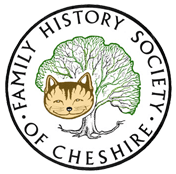
Comments closed!